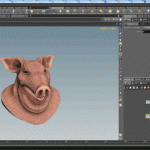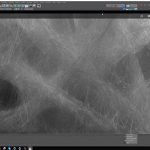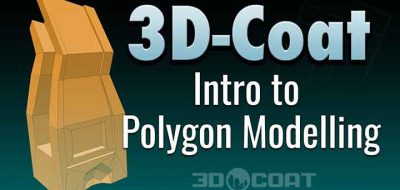Don’t waste time trying to manually align your camera’s view to an object in 3DCoat. There is actually a feature for that! If you have oriented an object through posing or sculpting, and need to do some super-accurate cutting on it, your view becomes important.
a brief tip about a little-known feature, but a very helpful one in certain circumstances
You can set your view to orthographic in 3DCoat, which helps, (which you should be doing for cutting anyway). But instead of eye-balling where the camera is in relation to the object, you can simply use a little-known feature called “Look Along Normal”. Found under the camera navigation options in 3DC, this will orient the camera along the normals of the object, or part, that you want to focus on. Handy!