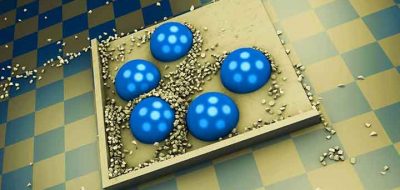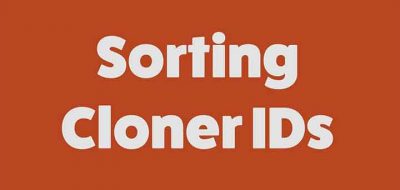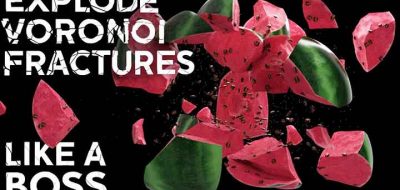This is a really cool effect, brought to us by Jonas Pilz in another Maxon quick tip. It’s pretty easy to transform fracture sources in C4D, when you are using objects as the sources, but how can you do the same with a point generator?
If you select the point generator within the fracture object sources, it will show the transformation parameters. Typing in numbers will change the fracture. The problem is, altering transformational values numerically might not make that much sense.
There is a more intuitive way! You can use a live gizmo in the viewport. This can be done by creating a simple xpresso setup. It is super-easy to do, by connecting a Null’s transform values to the point generator values. Then moving the null in the scene will automatically transforming the point generators instantly, making it easy to see what you are doing.