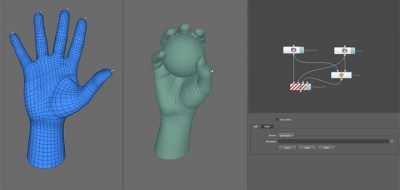Getting a nice usable mesh is important for so many aspects of production. That is only part of the story. There are some other factors that should have your concern. One of them is not spending way too much time doing retopo. In other words, you don’t want to be bogged down with retopo, so workflow become important.
There are many tools out there that people will swear by. Maya has Quad Draw, TopoGun represents a third party standalone solution to name a couple. There is one other and it might seem a little likely, but does make sense the more that you think about it. That is Wrap3 from R3DS.
Intended as a fast way to process high polygon scanned data, Wrap3 makes it possible to take an existing well organized mesh and wrap that around a high density form. Even though it is intended for working with scanned data, don’t forget that sculpted data from Zbrush or any other sculpting tool will be very dense as well.
So why not use Wrap3 to retopo sculpted material as well. Ahmad Merheb takes us through this journey, and also provides some great tips to make that whole workflow between Wrap3 and a DCC go that much faster.
One such tip is to break apart the model first so that you can get better wraps going, much faster. Good stuff!
Ahmad Merheb , Currently Senior 3D artist working in the game and film industry. Don’t forget —If you like what he’s putting down here, you can help support Ahmad by becoming a patron.