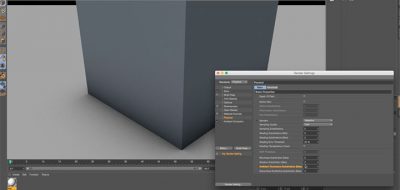Worn edges are pretty much essential when you want to have realistic objects in a scene appear as if they have been used. Wouldn’t it be great of there was a simple way to create worn edges without manually painting them yourself each time?
There is! Maxon’s Product Marketing Specialist, Jonas Pilz shows a technique that is both quick, and looks great. Jonas shows how you can create worn edges by using an inverted ambient occlusion render as a mask for materials.
By adding the ambient occlusion shader to the luminance channel of a material and setting it to Invert Direction, will make the convex parts of the model (the edges) be occluded. This is everything you need for a mask. If you invert the colors and tweak them a bit, you can create a high contrast render from the AO.
Adding a map to break up what will be the mask will make it look even more realistic. With some other adjustments, you can copy the mask to the alpha channel of a shader. A simple and great way to get worn edges procedurally without painting a pixel.