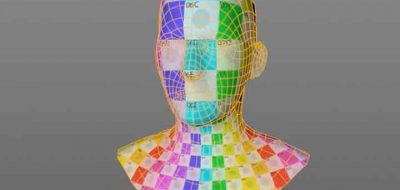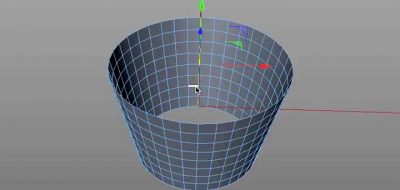I’m sure you’ve had to adjust the UVs of multiple objects in Cinema 4D before. Adjusting UVW’s for multiple objects one at a time can be tedious, and leave some room to error. Cinema 4D R18 has made some nice strides into the process for changing UV attributes all in one go. Jonas Pilz shows just how easy it can be.
R18 added larger more talked about features, such as the Object Tracker, Voronoi Fracture, and knife tools. There were also a ton of workflow enhancements that can make every day work in C4D much cleaner and nicer.
In the realm of UV-ing, C4D R18 added a Set UVW from Projection option. This allows you to quickly create and update UVs for multiple objects, or even entire hierarchies, all based on common projections. Best of all, it only will take you a couple of clicks.