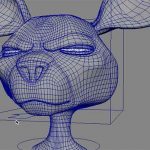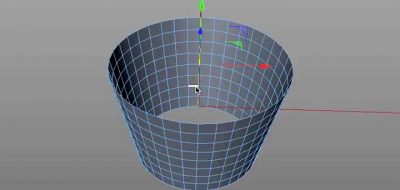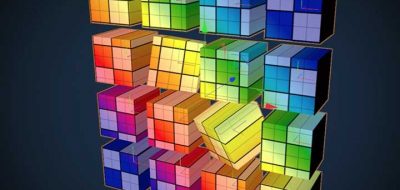Sam Tato Shows How to Quickly and Easily Unwrap UVs Using Relax UV in Cinema 4D.
UVs. Love them or hate them, they are necessary if you want textures not to stretch and show up where you need them. Many consider them to be a pain, yet there are some straightforward ways to unwrap UVs without a lot of trouble. In Cinema 4D, the Relax UV command can be your best friend.
Once you feel like you have a basic plan for UVs, you come across an irregularly shaped object that requires some more thought.
Freelance 3D Modeler, Animator, and Materials artist Sam Tato shows how you can easily unwrap UVs with a technique that allows you to define your seams quickly. The result is a pretty uniform unfolded UV layout with hardly any stretching and isn’t that the goal?