Watch this 10 minute tutorial from Abraham Mast, that shows how you can create grass in Maya using MASH.
MASH is Autodesk Maya’s Motion Graphics Toolkit, letting you create procedural animation by stringing nodes together. MASH can be used in many more cases than just motion graphics. Essentially MASH works on instancing. That means that it can be used for a variety of tests from modeling, to set dressing, to animation. An example of this would be to harness the power of MASH to create and place grass in your scene.
This technique can be used to create grass, rocks, trees, plants, etc on any surface, even a deforming surface
Mast shows how you can create the original grass geometry, and then use them in a network to easily distribute them on a ground plane. Adding a Signal node is an easy way to animate the grass in the scene.
The toolkit comes with a World Node that is great for populating landscapes with rocks, and flora. You can also let you control placement of where you want your instanced items by simply painting them. So there are a few ways to create grass in your animated scene! Abraham finalizes the tutorial by showing how to render the grass patches using Redshift as the renderer.


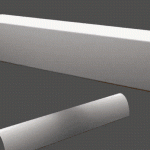

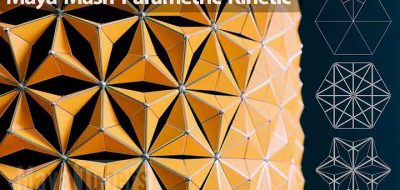


Abraham Mast
Oh my goodness thank you Lester for promoting my tutorial! I am so honored, thank you!