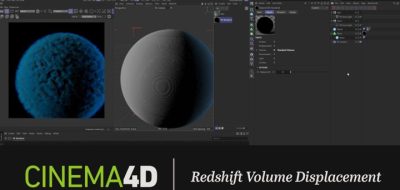Watch 3D Artist Saul Espinosa cover some of the new nodes including triPlanar, that accompanied the latest release of Redshift.
Version 2.5 added things like a Redshift RenderView, and MacOS support. It also added a few new nodes that are welcome within production. These include a Color Layer, Color Correct nodes, but also a TriPlanar node. TriPlanar mapping is a nice addition to Redshift, expanding out shader building within the GPU rendering powerhouse.
The Redshift 2.5 included:
- Gloss clamps to combat fireflies
- A better unified sampling noise detector
- Per-object custom shading data and shader switch (for added material variation)
- Automatic memory management
- Various rendering optimizations
- Wireframe shading node
- Proxy compression and optimizations
- Particle tracing primitive
- Triplanar node
- Several interactivity tweaks
- The Redshift RenderView (framebuffer)
- MacOS support
- Katana support
TriPlanar mapping is a technique where you can blend multiple textures within world-space. The advantage is that, in many cases, you can forego UV’s, and texture stretching.
Many render engines will have a triplanar mapping system, while others can be hacked together.
Espinosa also walks through the Color Layer node, and the Color Correct node in Redshift Redshift, citing: “You can apply what you learn in this tutorial to other tutorials like the curvature node and create awesome shading networks.”
Saul Espinosa is currently a freelance matte painter and concept artist working in the entertainment industry. Saul has a Patreon where you can help him create more in-depth tutorials.