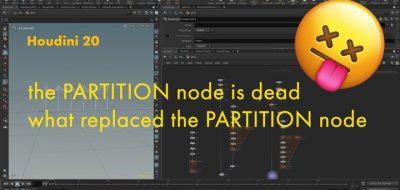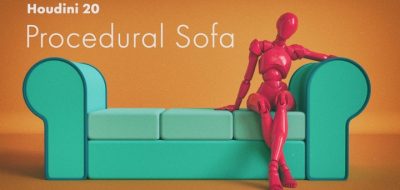Mikael Pettersen Shows How to Stick Textures Across Many Objects in a Simulation With Side FX Houdini
Mikael Pettersen is a Lead Crowd Technical Director at MPC in London, and shares a look into creating an effect with Houdini — One that can share a texture across any number of objects. This can open up some really neat creative possibilities, where the simulated objects can appear to form a single image during the simulation.
Cinema 4D users will remember a similar setup by Orestis Konstantinidis where you can have a shader or texture stick across cloners that can be used along side MoGraph Effectors. That ended up being a procedural setup that made use of quite a bit of Xpresso.
The setup in Houdini while still being procedural, simply uses a projected texture. A timeShift node along with attributeCopy handily makes the projection stick to the intended faces of the objects.