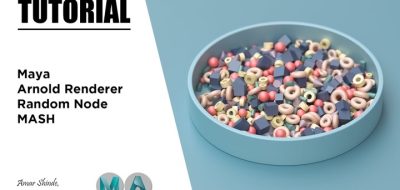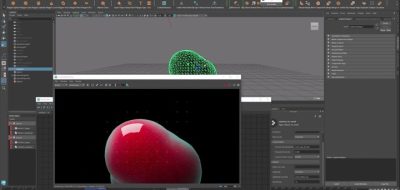Ian Waters Shows Just How Easy it is Sticking Textures to Hundreds of Objects When Using the MASH Repro Node
Ian Waters demonstrates a technique that he gets asked about quite a bit. “We get asked this all the time, so instead of me copying and pasting the same email answer, you get a shiny new tutorial” Waters mentions. You have likely seen the results in a few animations, sometimes coming from Cinema 4D or even Side FX Houdini. Here is a take on sticking textures, using Autodesk Maya and the motion graphics toolkit, MASH.
The technique involves projecting the UV’s from the finished state over to the uncompleted state of the animation. That all sounds much more difficult than it is. Working with an Alembic exported cache of the entire simulation certainly alleviates some of the complexities.
There is an important note. Ian uses Camera Based UV’s in the tutorial, where Planar UV’s with the camera checkbox setting would work much better. “I use Camera based UVs in this tutorial and I really should not have. You should use Planar UVs (Y projection) with the Camera checkbox ticked. Then you won’t have to mess around adjusting your projection afterwards like I had to.” Ian mentions.