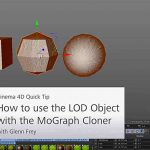X-Particles 4 is Jam Packed With Amazing New Features
X-Particles has been the gem in Cinema 4D artists toolbox for a while now, and with the release of X-Particles 4, it becomes the definitive visual effects, particle and dynamics tool. X-Particles 4 has new cloth effects, spline and flow fields, new packing systems, attractors, OpenVDB support, and ExplosiaFX for smoke and fire. in all, an incredible release.
X-Particles 4 – New Features
xpClothFX
- xpClothFX Dynamics System for fast cloth simulations inside X-Particles
- Drive Cloth with any X-Particles Modifier
- Great for Motion Design effects and destructive VFX shots
More information
xpFlowField
- xpFlowField Velocity field generator to create custom velocity field effects.
- Drive particles with Splines, Object Tangents or Normals.
- Use Cinema 4D Noises to art direct your own custom turbulence.
More information
http://insydium.uk/xpflowfield/
xpSplineFlow
- xpSplineFlow quickly design and art direct the flow of particles along a Spline.
- Spline Modifiers use multiple forces to push and pull particles in a natural, fluid motion.
- Control Handles are automatically created along the Spline, each handle can be adjusted to size, position and has its own force controls.
- Splines can be easily edited, resized and amended.
- Use xpSplineFlow with other Modifiers such as xpTurbulence and xpFluidFX/xpFluidPBD enabling you to create organic, realistic fluid simulations.
More information
http://insydium.uk/xpsplineflow/
xpCirclePacker & xpCellAuto
- xpCirclePacker emit particles while dynamically avoiding intersections.
- Control the minimum and maximum radii of the packed circles.
- Works in unison with all Emission shapes, Surfaces, Volumes and Splines, enabling you to create beautiful animations.
- The xpCellAuto object generates particles based on three different Cellular Automata Algorithms. Elementary, Game of Life and Diffusion-Limited Aggregation.
- Elementary mode; geometrically controls particles, based on rules about three neighbouring cells.
- Use to create repetitive, geometric or chaotic patterns.
- Game of Life; works under rules based on the life and death of the cells.
- Best used to produce authentic looking retro-style arcade game effects.
- Diffusion-Limited Aggregation; produces very impressive growth systems.
- Best used to simulate the natural world, generating natural cellular structures.
More information
http://insydium.uk/xpcirclepacker/
xpStrangeAttractors and xpNewtonGravity
- xpStrangeAttractors motion Modifier enables you to create abstract, chaotic particle animations.
- Team up with our xpTrail Object to create beautiful animated flowing splines; Trail objects can be meshed with xpOpenVDB to generate abstract custom geometry easily.
- xpNewtonGravity Make realistic gravity and orbit animations.
- Add an object or multiple objects into the Attractors window, and each object can be given an individual gravitational field.
- Particles can orbit each object, and you have control of the speed and intensity of the gravitational pull.
More information
http://insydium.uk/xpstrangeattractors/
xpOpenVDB
- Industry standard particle meshing with the powerful xpOpenVDB framework.
- Streamlined workflow for meshing using our filtering system.
- Generate smooth flowing surfaces, remesh geometry objects or create complex models.
- xpExplosiaFX can be exported as a VDB volume, and any engine that can read VDB Data can then render the volume data.
More information
xpVertexMap Maker
- Create fully procedural real time Vertex Maps inside X-Particles 4.
- xpVertexMap Maker has four different modes to manipulate the vertex weight; Vertex Speed, Texture, X-Particles/Object Vertices and xpExplosiaFX
More information
http://insydium.uk/xpvertexmap/
xpExplosiaFX Part I
- xpExplosiaFX brings you remarkable, realistic smoke and fire simulation capabilities inside X-Particles 4.
- View different channels such as Temperature, Velocity and Speed.
- Objects – polygonal, parametric or animated can interact with your smoke and fire simulation.
- Use Emitter source to add physical data such as “Fuel” add EFX source tag to create amazing explosions.
More information
http://insydium.uk/xpexplosiafx/
xpExplosiaFX Part II
- xpExplosiaFX interacts beautifully with other X-Particles Modifiers and Generators.
- Add xpTurbulence for erratic movement.
- Drive smoke simulations with xpFlowField, create custom velocity field and add circle spline. The smoke simulation hits the velocity field and the smoke will be affected.
- Use xpExplosiaFX to define the colour of advected particles, custom colour or use our shader.
More information
http://insydium.uk/xpexplosiafx-part-ii/
xpFluidPDB & xpFluidFX
More information
http://insydium.uk/xpfluidpbd/
- xpFluidPBD is a particle-based dynamic solver, ideal for fast, small-scale fluid simulations. Mix with any of the X-Particles Modifiers to fine tune and art direct your fluids.
- Combine xpFluidPBD with the new xpSplineFlow modifier to build complex simulation shots for all your clients needs. Add the xpOpenVDB mesher and get fast interactive fluid animations at your fingertips.
- The new xpFluidPBD Solver works with all X-Particles systems, add XPConstraints and use the inbuilt viscosity and surface tension to bring life to your fluids. For fast fluid dynamics in X-Particles 4, use the New xpFluidPBD solver
- Our new hybrid SPH solver xpFluidFX uses the latest techniques in fluid dynamics for medium to large scale fluid simulations.
- With the solver added to your scene, you can set your fluid on an as per Emitter basis, giving you full control over the type and look of your fluid simulation. Setting up highly viscous fluids with surface tension is easy, add more Emitters to your scene to create mixed density simulations with ease.
- Fill objects and maintain the particle volume, mix in the X-Particles Foam and Spray Object for wonderful fluid advected particle effects.
- Collisions are handled with the new xpFluidFX Collider Tag, for full control over collision simulation, adaptive collisions can help save memory for faster simulation feedback.