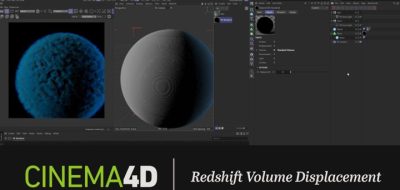Adrian Cruceru Shows How You Can Combine Multiple Normal Maps by Using More Than One UV Projection
Redshift Rendering Technologies’ Technical Support Specialist, Adrian Cruceru shows how you can easily combine multiple normal maps when using Redshift, by employing more than one UV projection in Autodesk Maya.
Redshift has a NormalMap node that can simply flow into a bump blender node. Redshift’s bump blender will do just that, blend between more than one bump map, or in this case Normal Maps, or add them together with an “additive mode.”
In Maya, you can quickly throw it all together by creating multiple UV projections, and put each in a unique UV set. The bump blender node can then blend between each of those projections and Maps easily.