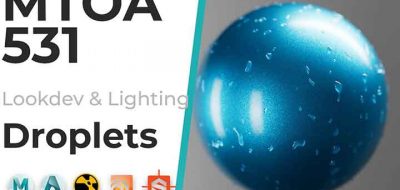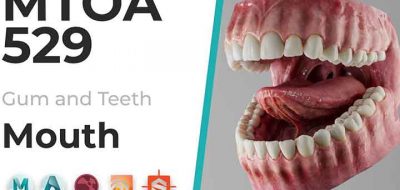Lee Griggs Details How He Creates Those REmarkable Images Using Arnold Volume Displacement Techniques
Perhaps you’ve seen Lee Griggs’ experimentation with the Arnold Volume-Displacement feature. If you haven’t, you should take a look. Highlighted by incredible details and stunning render quality, the volume experiments look like macro photographs of tiny worlds.
“I recently started to experiment with a new technique using the Standard Volume Shader, which is a new feature available in Arnold 5 and is often used with VDB volumes. ” Griggs says. “The typical use case for this shader is for more traditional effects like smoke, fire, and clouds. But as I started experimenting with what it could do, I found a more unusual and different way to create a visually interesting, detailed, and unique look that was unlike anything I’d worked on before.” The resulting technique is something that Griggs calls Volume Displacement.
Lee Griggs is a Technical Author at Solid Angle and has a post that detail how he created the final images of his Volume Displacement Experiments. “The image started as a VDB file that I had previously created. I started by cranking the density until the image looked like geometry. The effect gives the volume an abstract yet realistic look.” Griggs states.
Check out Lee’s Volume Displacement Technique here, and have a look at a step-by-step tutorial that includes a scene file here.