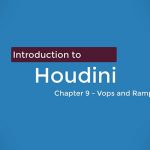The Drawing Room Updates Obsessive Layers for After Effects With New Ways to Trim Layers
Obsessive Layers for After Effects is the Drawing Room’s tool for managing the length of the layers in your project. It’s a handy organization tool to trim many layers efficiently with a variety of methods. A new update to Obsessive Layers adds even more ways to trim layers.
The latest version adds the ability to trim to a designated selection. You can also trim layers to visibility, which looks at the “zero” percent keyframes of a layer and automatically cuts that selection accordingly.
Another great addition is the ability to use Obsessive Layers with tool-bar launchers such as FT-Toolbar or Kbar. The Ae tool now comes with SVG icons that you can use in your toolbar.