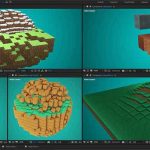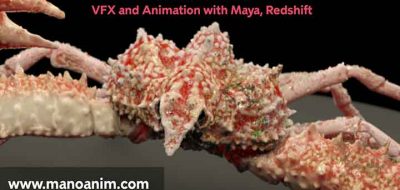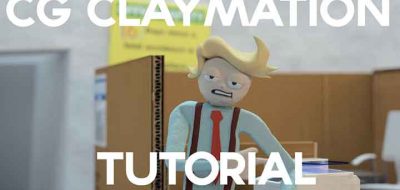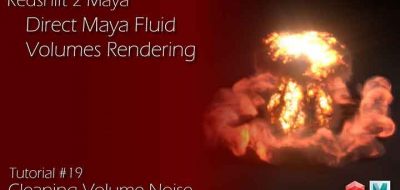Adrian Cruceru Shows How to Create Overrides from Redshift Proxy Parameters When Using Maya’s Redner Setup.
Autodesk Maya’s Render Setup is a fantastic tool for breaking apart a scene for rendering. Taking over from the older Render Layers, Render Setup offers a much better way for people to manage Render Layers, elements and passes. Render Setup gives a reasonably intuitive way to create overrides, letting you drag and drop attributes right onto the interface. When using Redshift proxy parameters with Maya’s Setup window, you won’t be able to pull some attributes over.
The solution is rather simple, and it involves a right click over the parameter of which you want to create an override. A right click will work for most things that you are not able to drag. I was recently reminded of this little trick when working with Setup, and it’s a good one to keep in our back pocket.
Adrian Cruceru is a Technical Support Specialist for Redshift Rendering Technologies. Redshift is an amazing GPU-accelerated production renderer for C4D, Maya, Houdini, and Max. Get yours here.