Dimitris Katsafouros Explains the Black and White Point Parameters Can Help Fine-Tune Textures in Cinema 4D.
When you load an image into Cinema 4D, there are a host of options available for essential attributes. Often, these attributes face neglect for lack of understanding on how to use them. Two characteristics that get often overlooked are the black point and white point settings. What do these do? With his latest short video tutorial, Dimitris Katsafouros explains the settings and shows how they can help us improve our materials in C4D.
The Material Editor in Cinema 4D offers a bunch of shader properties when you add an image texture into a slot. These range from Sampling controls, to applying a color profile that fits within your workflow. Then you have image controls such as exposure, Gamma, and black and white point. Although these are familiar terms if you’ve worked with images in apps like Photoshop, White Point and Black Point are more obscure than the rest of the attributes. Dimitris explains what they do and how they can help, so you will never have to overlook them ever again.


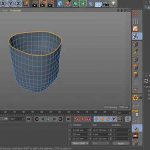

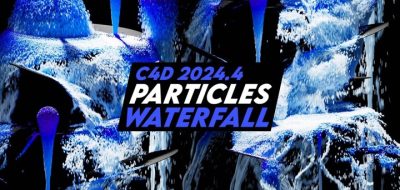
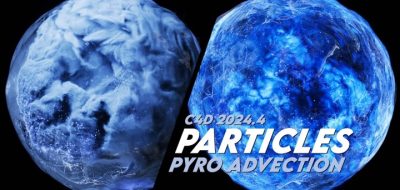

Nick Gierus
Another great video Dimitris, thank you.
Can I ask though – would this technique have any advantages over simply putting the texture through a filter?
All the best