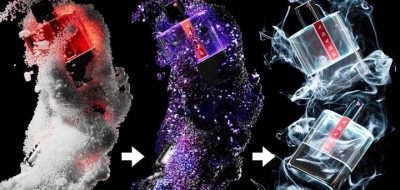Aleksey Voznesenski Discusses Why Working With Black and White is So Important for Material Attributes in C4D.
Ace5 Studios’ Cinema 4D Materials series gets a new addition. The latest video shows how to use color to control things within a Cinema 4D Material. The premise isn’t just limited to Cinema 4D. With computer graphics in general, black, white and greyscale colors can control a wide range of things. The techniques for using black and white (emulsion, no emulsion) harkens back to the golden age of filmed photography.
Aleksey shows how using black and white is essential for controlling attributes when creating shaders in C4D. Using these techniques, you can have unprecedented control over anything within a Cinema 4D shader. Very useful for not just controlling where reflections, transparencies and bump go within a shader, but also for controlling Mograph geometry.