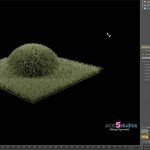Pesi Gyorgy’s Shy Filters Script is an Easy Way to Hide Unwanted Layers in After Effects.
Let’s face it After Effects’ ease of use gets easily overburdened by its lack of practical management tools. Too many layers slow down how anyone works, and while you can use the handy search field and the considerably outdated shy button, these are just attempts that scratch the surface. It’s an area that is rife with 3rd party development, likey for those reasons. A new stab at managing layers comes to use from Pesi Gyorgy with his new Shy Filters script.
Quickly Hide Things
Shy Filters is a simple panel that lets you filter by attribute or property. The tool offers lots of ways to filter out what noise and get to the important stuff for the task at hand. With a click, you can quickly focus on the selected layers in the composition. You can also filter and hide by layer kind. Easily show only text, solids, camera, lights, null, shape or adjustment layers.
Similarly, if you are the type that makes use of layer colors and tags, you can select layers to view by layer color. Shy Filters’ panel is responsive and customizable. You can hide rarely used buttons or show them when you need them.
Get Shy Filters
Shy Filters costs $5 – learn more about the After Effects script here.