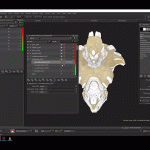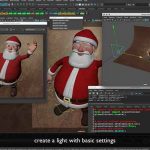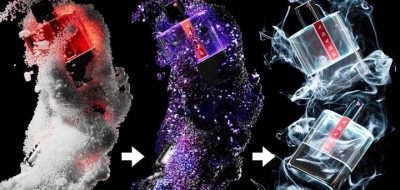MerkVilson Shows How to Create a Real-Time, Interactive Burning Effect in C4D.
From the Patreon Channel of the prolific Merk Vilson comes a look into creating a procedural burning effect in Cinema 4D. The result is so much more than simply changing the color values when two objects touch. The tutorial’s example physically eats away at the geometry that is “burning.”
The system works based off any geometry that intersects, affecting a collision deformer. Weight Maps drive some of the effects, such as shaders, through using a Tension Tag in C4D. Feeding the maps into the alpha channel of the shader is the trick that makes the material seem to disappear after it has burned. Likely this workflow can streamline with Cinema 4D R20’s new fields, but this procedural buring effect is a fantastic one.
Check out Merk’s Patreon where you can help support his tutorial effectors in Cinema 4D and Side FX Houdini.