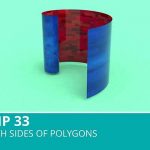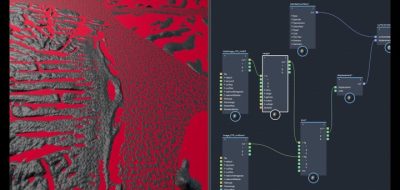Rigging Dojo’s Brad Clark Shares a Tip for Quickly Expanding Selections When Painting Skin Weights in Maya Using Soft Select.
When painting skin weights in Maya, the panel offers a convenient way to select vertices to affect. Clicking the select mode allows you to choose components in your mesh hassle-free. If, however, you work with the component editor to edit skin weights, you might find it less easy to add or grow the selection of vertices to fill in the spreadsheet view. You can use the Soft Select tool for that.
Rigging Dojo’s Brad Clark shows an easy way to expand the selection into the component editor by using Maya’s Soft Select tool. Hitting B on the keyboard is a great way to populate the rows in the editor to affect a range of vertices. As Brad puts it “Sometimes you have to use the component editor to edit the skin weights, and when you do, this tip will help you out in a big way!”