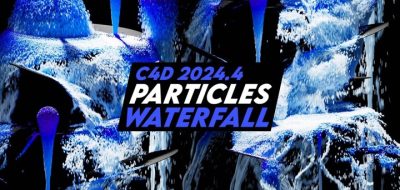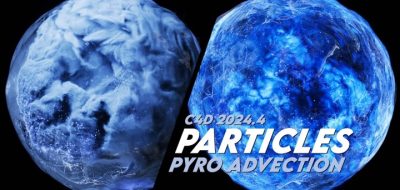Reza Ansari Shows How Using Tools4D Vector Pro Can Take Chipped PAint to the Next Level.
If you have ever done any layered shader workflows, then you probably know that you can use images to control where you want elements to show up on the surface of an object. Using two shaders for let’s say paint and rust, you can make the rust show up in certain places, procedurally or manually placed through image mattes — An excellent technique for creating chipped paint too.
That workflow, although standard, doesn’t hold up in very close shots. If you want to see the paint physically chip off to reveal the surface underneath, you are going to have to find a different method. Watch this short tips and tricks tutorial from motion artist Reza Ansari as hw shows how to create such an effect.

Ansari uses CinemaPlugins.coms’ (formerly known as Tools4D) Vector Pro, also formerly known as Vectorizer Pro. The C4D plugin offers a lot of advantages over C4D’s built-in tools. Vector Pro lets you create outlines from an image, a movie or a shader in C4D. Ansari uses these outlines to drive a more physical and realistic looking Paint Chip effect where the paint can lift off the surface of an object. A great result!