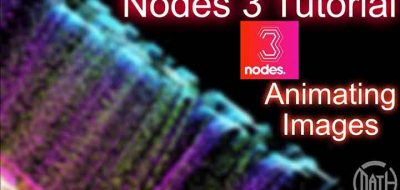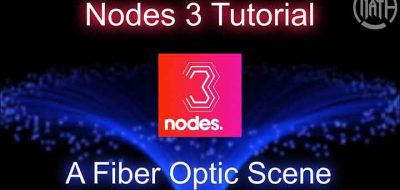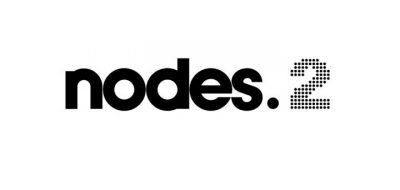Check Out How to Export 3D Data From Cinema 4D to Drive Instances in Ae Using Yanobox Nodes.
Yanobox recently released Nodes 3, an update to the After Effects tool that created connected particles motion graphics. Nodes 3 offers a new smart preset browser that lets you search the 300 presets and templates that come with the plugin quickly. Nodes 3 also fits in with your standard motion graphics workflows, in that you can use C4D elements to drive nodes instances in After Effects.
Yanobox Nodes lets you work with 3D data information from an animation export and then use that same data to drive instances in Nodes. Watch the short tutorial that shows the techniques and workflow on a simple animation setup, and then moves to something a little more complex using those foundations.
Yanobox Nodes 3 is a generative motion graphics tool that will work with a variety of hosts including After Effects, Final Cut Pro X, Motion and Premiere Pro, but only for MacOS systems.
Get Yanobox Nodes
If you already own Nodes2, you can upgrade to Nodes 3 for only $199 (only until November 20, 2018).
Yanobox Nodes offers unprecedented power to create connected motion graphics and abstract particle universes. Leading artists have used Nodes in Ae to create on-screen UI animations in motion pictures like The Avengers, Planet of the Apes and Ender’s Game.
New users can purchase Nodes 3 for $284.05 through our friends at Toolfarm.