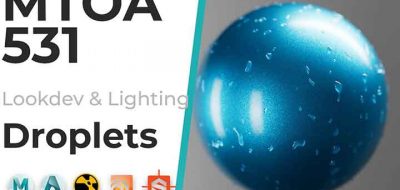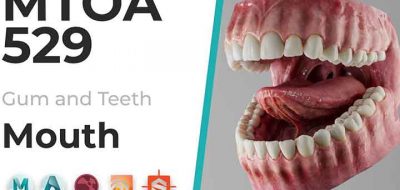Roland Reyer Covers Working With The Arnold Toon Shader in Arnold Render 5.2.
Many hyper-realistic renderers are jumping onto non-photoreal toon or cartoon style rendering. Arnold added a new toon shader to its arsenal of shader tools letting users easily create line and simple-shaded artwork form 3D models. Watch this short 12-minute tutorial where Autodesk’s Roland Reyer helps new users get started working with the Arnold Toon Shader in Arnold 5.2.
What is unique about Arnold’s Toon Shader is that it uses a contour filter to draw the outlines. This method has some advantages over Maya’s older toon lines which were facilitated by paint effects strokes and curves. Paint Effects strokes could become challenging to manage on large and complex scenes. Arnold’s Contour uses sample filtering at render time to generate the toon lines.
Roland shows how to apply the toon shader to a car model, adjust the line drawing and the shading and then go to set up a tone map for the shaded parts of the scene.