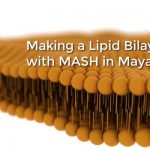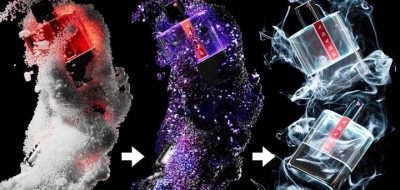Ace5 Studios Shows How to Use Tokens for Easy File Path and File Naming in Cinema 4D.
Anything that can save you some time is worth it. It doesn’t have to be huge. Just little things here and there. Probably one of the most critical elements in 3D is saving out renders, and saving them into the correct directories. Why do this manually? Most DCC’s will allow you to control file paths and file names by inserting them automatically using tokens. Cinema 4D is no different.
Watch this short tutorial from Ace5 Studios’ Aleksey Voznesenski as he explains how using Tokens could be a real timesaver in a typical AOV workflow. Cinema 4D R17 introduced the variable path and file names, or Token system, which are simple text variables that you can use in path and file names. The Tokens will replace the variables with attributes like the project name, camera, take and other relevant information, automatically.
Some of the more common tokens are:
- $prj: Project file name
- $camera: Current camera name
- $take: Current take name
- $pass: Multi-Pass or object channel name (the defined multi-pass names). Primarily to be used as the directory name.
- $userpass: Multi-Pass or object channel name (the multi-passes renamed via double-click in the Render Settings (opened Multi-Pass tree view). Primarily to be used as a directory name.
- $frame: Current animation frame
- $rs: Current Render Setting name
- $res: Image resolution (e.g., 800*600: 800X600)
- $range: Animation range (e.g., from frame 23 to 76; 23_76)
- $fps: Frame rate
Variables like these are fantastic automation that you should be using.