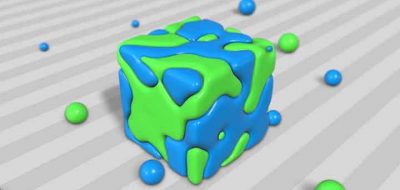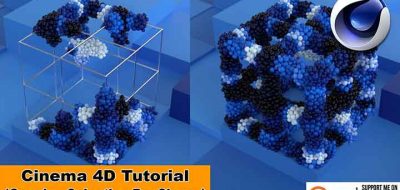Glenn Frey Has 2 Tips to Gain Viewport Performance While Working With Volumes in Cinema 4D.
There is no doubt that one of the best features in Cinema 4D R20 is all the volume stuff. It opens up a bunch of new workflows for modeling, animation and even file exchange. While working with the volumes in C4D, you might find that under certain situations, the viewport will slow down considerably. If this is something that you struggle with, then check out Maxon’s latest quick tip that offers two ways that you can get better viewport performance when editing volumes.
The first tip is to look at the volume builder and notice the voxel size. Too high a number there will take a hit on the view speeds. The other tip is to uncheck auto-update settings. The setting will auto-calculate every time there is a change. Turning this off will let you move objects without C4D calculating in the background.