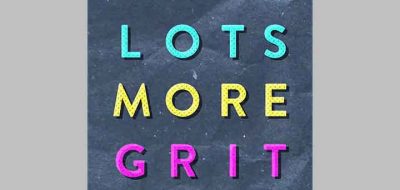Eric D. Kirk Shows How to Create Keyframeable Track Masks in After Effects Using MochaImport+.
If you use After Effects and Mocha together for VFX work, you probably already know about MochImport+. MamoWorld’s Ae script for further simplifying the workflow between mocha and Ae. MochaImport+ lets you create stabilized pre-compositions from Mocha tracks in After Effects, move masks, change points and layers and even distort them in perspective. It’s one of the definitive tools when creating VFX in Ae. A new tutorial from Eric D. Kirk shows how you can alter track masks in Ae to fix any issues or accuracy.
Typically changing the shape of a keyed mask in After Effects poses some issues. It is difficult to propagate the changes throughout the keyframes that already exist. So creating a keyframable track mask is a challenge. After Effects doesn’t treat keys like Mocha and its Uberkey that allows for easy changes down the timeline. If you want to affect track masks though, MochImport+ lets you do so. “Since we use the “move point(s) or path(s)” function of MochaImport+ for that, the masks are not just moving with the track, but can also still be keyframed on top of the track to fix any inaccuracies,” Kirk says. So useful!