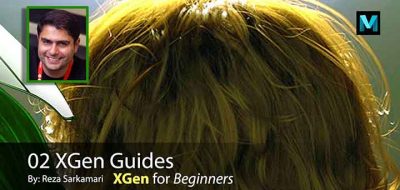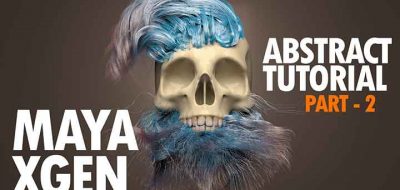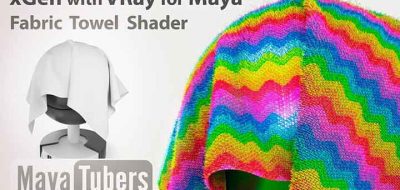Jesus Fernandez Answers Some of the Most Common Questions People Have When Grooming Characters in 3D.
Maya’s Xgen is a tool that makes creating hair fur and other elements easy, offering you the controls to create realistic renders with a lot of control. Still, there are a lot of steps involved to get a proper groom with Xgen for a character’s hair or of the fur of a creature. How should the model’s topology be? How should the UVs work? What is the best way to make maps? All of these questions get answered in Jesus Fernandez’s tutorial series that will take you from zero to a complete render while also covering all the basics.
“This series will showcase the overall work that you need to follow to have a solid groom to a final render,” Fernandez says. It’s all pretty basic, but it is also very important, like how to choose the right UV arrangement for the type of work you are doing. How to create density masks for fur and hair using Maya’s Artisan tools to Ptex, and how to create a compound density mask for a higher level of control.
Visit Jesus Fernandez Calderon on Patreon where you can help support his efforts to create more great content.