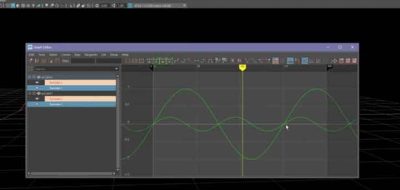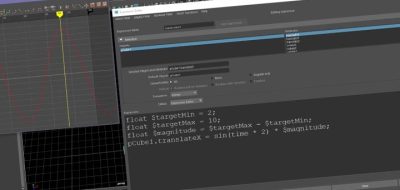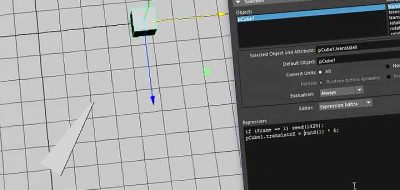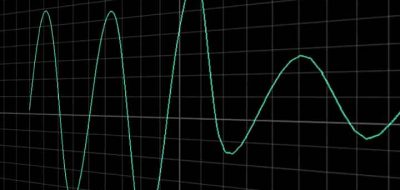Academic Phoenix Plus Shows How to Create a Flickering Light Effect Using a Small Expression.
Maya has a ton of ways that give you control over the objects in your scene. Between the options of MEL (Maya Embedded Language), the Connection Editor, Nodes, Driven Keys and expressions, you have a lot of choices. Expressions are a great way to affect a value field in Maya without having to set any keyframes for it. Monica from Academic Phoenix Plus shows how you can create flickering lights using expressions.
A super-simple method for changing the intensity of a light source in the scene over time is to randomize it. Monica covers the differences between using a random number and using a sine wave instead. The sine function in the expression will offer a more smooth result that is perfect for the flickering lights of a candle.