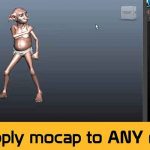Glenn Frey shows how you can change some of the settings for the Interactive Render Region in Cinema.
Cinema 4D’s interactive render region is a great help when doing look-dev or getting a scene together. Did you know that you can change some of the settings for how the render region works, or that you can access those settings quickly? Maxon’s Glenn Frey shows how.
By right-clicking on the edge of the interactive render region, you can get quick access to the settings. Once there, you can change a few settings that deal with how the render area works and what it will render. With vid, Frey shows how to get a rendered preview of a part of your viewport with the Region. Great tip!