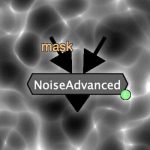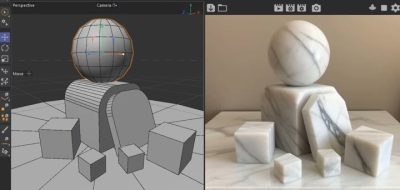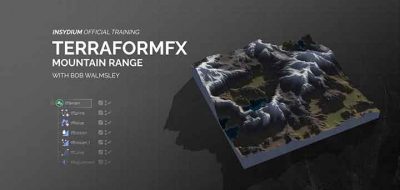Mike Udin’s latest plugin for C4D aims to change your workflow forever.
Routine is simply a part of 3D work. No matter what your app, you will find that there are always repetitive tasks, involve a sequence of steps, and possibly quite dull — a recipe for a new workflow to seed things up. Now in Cinema 4D, Mike Udin’s new plugin lets you streamline virtually anything. Custom Buttons for C4D enables you to create a user assigned python script to specific actions.
The plugin lets users combine a bunch of repetitive actions to play out with a single click of the mouse. You can also save tool settings as a preset and apply it with a click. Another example is saving out the models that you use most as a button or a shortcut for easy access.
The C4D Custom Button plugin will open for you a new world of presets and make your work enjoyable.
Features
- One button, as many presets as you like.
- Create buttons or shortcuts for your custom objects, tags, materials, layers.
- Create your button icon from any loaded image, functions Cinema 4D and even rendering scene!
- Fast access to your favorite materials from the toolbar or shortcut, apply it to the objects in one click!
- Create presets for layers and quickly assign them to objects.
- Edit Cinema 4D Preferences without opening dialog windows!
- Save Project settings as presets.
- Adjust viewport settings as you want to save it as preset.
Custom Buttons plugin is $29.99 — Find out more about how it can help your C4D workflows here.