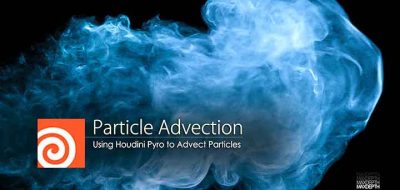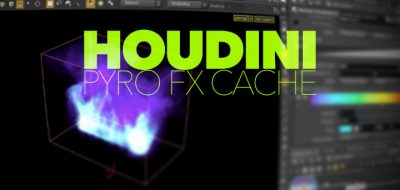Mark Spevick shows how to use the Pyro FX shelf tools to create a burning tree quickly.
Side FX posts a three-part tutorial series from Mark Spevick that looks into using some off the shelf tools in Houdini. The series shows how to use the Pyro FX Shelf tools that allow you to get a base fire or explosion effect fast inside of Houdini. The first part look at how to set up and render a burning tree effect.
“You will set up the Pyro FX flames using shelf tools and then use OpenCL to speed up the simulation,” Spevick says about the tutorial. “You will also learn how to adjust the fuel source to get a beautiful look for your simulation.” Part two offers a more in-depth look at the nodes that contribute to the burning tree effect, working with micro solvers, add smoke, and customize the emitter. The last video shows how you can package the effect so you can apply it to a burning agent who walks through a bunch of trees.