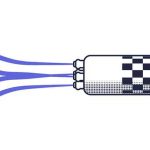Ben Marriott shares his method for a quick and easy morph between any two shapes in After Effects.
In After Effects, you can accomplish a lot with shape layers. In the case of creating a morph effect, you can move the points to one shape to the locations of another. Depending on the configuration, it’s not the most efficient method. There is a quick way to morph between any two shapes in Ae, and it’s a combination of using shape primitives and moving points too. That is motion designer Ben Marriott’s preferred method, and it’s a fast and easy one.
Ben notes that you can apply the techniques to any shapes. It offers an excellent result without having to spend a lot of time placing anchor points and keyframing them with a lot of keys. There are also a lot of great little touches in this video that Ben covers adding a lot of polish to the final animation. Download the project files for this tutorial here.