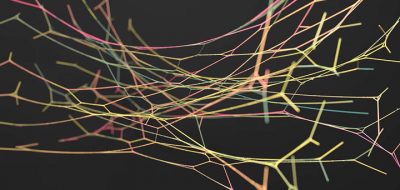Hristo Velev shows an easy way to get more resolution out of grain sims in Side FX Houdini.
Simulations end up being a battle for control, detail, and speed. A popular way to work is to develop a simulation using a low-resolution setting and then increase those for the final version. There are a few tricks to doing this, especially when working with grains. Check out this new tutorial from Hristo Velev, who shows a simple way to increase the resolution of a sim.
The technique defines the constraints and grains in low resolution using the grain source and noise, then break the constraints and use velocity volume to increase the number of points. Houdini has a node specifically for this task too. Check out a tutorial from Tyler Bay, who shows how to improve simulation quality using the Up-Res node.
Yet another take is to accelerate Up-Res tasks using the GPU. Check out this tutorial from Motion Designer and 3D Generalist Lewis Orton that shows how.