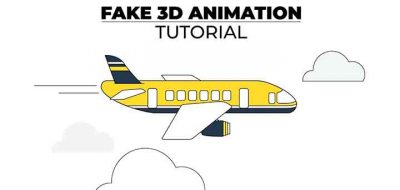Mobox Graphics shares a look into creating a fake 3D diamond spin effect in Ae.
IT’s no secret that Adobe After Effects 3D efforts is a kludge. Most users would be amiss without the addition of a Cinema 4D rendering engine within After Effects. What if you don’t want to use C4D to push 3D to AE? What if you wanted to create a glowing wireframe object appear to rotate as if it were 3D? There is a simple solution for that, as shown by Mobox Graphics Mike Ridolfi. His latest tutorial shows how you can create a spinning 3D diamond without even using a 3D object.
Of course, the technique uses a trick of the eye by keyframing 2D vector lines to have the object appear as if it is spinning. It sounds like a complicated process, but it is quite a simple way to have an object appear as if it is 3D. With a spinning 3D diamond shape simplified, it is pretty easy to visualize how it will spin and what needs to change over time.
The technique is not a unique one, as it is a premise that gets thrown around a lot when working with 2D animation. Check out this tutorial from 2D animator and illustrator, Hunan Hunanyan who shows how to do a fake turn with a more complex object, this time a car.