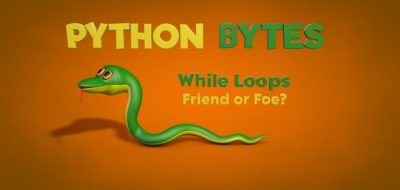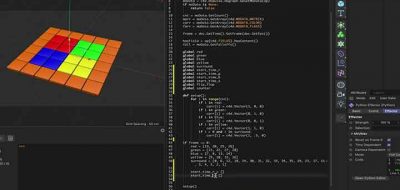Safina3D shows how to install a 3rd party python library like PyGame in Cinema 4D.
Python has become a CG industry-standard language for building tools and extending DCC apps and scripting. Lots of applications support Python, as does Cinema 4D. With Python in C4D, you can script or create your own tools or even use a 3rd party python library to jumpstart a project. Check out this tutorial from Safina3D that shows the steps involved to install PyGame in C4D.
PyGame is a free and open-source python library for making games. It is built upon the SDL Library, and within Cinema 4D the lib will give you access to the tools for scripting. Safina3D notes it as a 4 step process:
- Go to Cinema 4D python’s directory
- If “pip” is not installed yet, download the get-pip.py file from https://bootstrap.pypa.io/get-pip.py
- Install pip (command line): .\python get-pip.py
- Install pygame:.\python -m pip install pygame