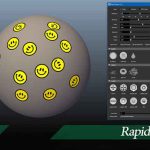Motion Boutique shows how to use Newton, connect layers, and Pastiche and DUIK to create a dynamics-driven snow globe animation.
Motion Boutique posts a tutorial showing how to take an illustration of a snow globe and transform it into a dynamics-driven animation in After Effects. The tutorial shows how to employ Newton, their dynamics, and physics tool for Adobe After Effects. The tutorial also makes use of some other means, too, like the connect layers, Pastiche, and Rainbox’s free DUIK.
What’s Covered in Ae
The tutorial covers setting up the scene correctly using Newton3, using joints to create a jiggling effect and some details on making soft body dynamics too. Motion Boutique’s Pastiche lets you apply elements to other layers – perfect for creating the snow in the globe. Check out the Snow Globe tutorial here.