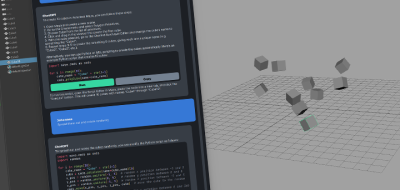A new Maya script lets you add objects to any surface quickly by drag and drop.
Joe Wu’s RapidPlace tool for Autodesk Maya allows users to place objects from a library directly on to the surface of models.
Easily Placing Objects
The script makes it easy to snap-place assets onto any polygon mesh. Once called RapidScrew, the tool lets you place screws on surfaces, something that is a time-consuming task by hand. A new version sees a name change for the script, and the ability to add your elements into the library.
RapidPlace 1.4
Other new features for version 1.4 are the ability to set a library path, a new decal type mesh, decal projection to snap decal to target mesh, and drag rePosition allow fast drag-drop to a new position. There is also an easy and straightforward export to add your shape with one click. The best part? RapidPlace is under a “name your own price” platform.
Get RapidPlace for Maya
Check out the page for RapidPlace Maya for more information and download.