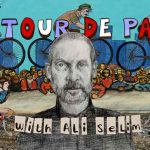Ilir Beqiri shares a technique to outline type in After Effects using expressions.
If you don’t have an outline in your font family, there are ways to create an outline type still. You can convert the typography to vectors and then apply a stroke, for example. That isn’t very efficient, especially if you have to change the type. In After Effects, you can use four different effects on a type layer to create an outline.
Creating Outline Type Using Effects.
A new tutorial from Ilir Beqiri shows that by stacking four effects, you can have an outline pretty quickly. You can use Minimax to shrink or erode the typography, then use a Solid Composite, which will composite a solid layer behind the original. Then using a CC Composite will nix the two, with a “difference” setting, showing the outline. Finally, a Channel Combiner effect will make the alpha channel work as expected.
Automating Outline Type Creating With Expressions.
Beqiri shows how to automate the process using expressions, rather than manually creating this setup each time. “It’s a procedural way to build outlines of text (or any alpha channel containing layer for that matter) and automate the effect switching by using some not so difficult expressions,” Beqiri says about the technique.
More Accessible Type Effects Elsewhere.
Honestly, after the beta release of Cavalry, a modern 2D motion graphics tool, it should shine a light on how it’s quantifiably laughable that Ae doesn’t have simple solutions for type effects like this. Ilir Beqiri’s tutorial here is a great one. Still, Cavalry handles text with animators and motion designers in mind and makes things like outline type a click or two.