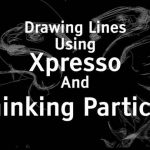The Motion Boutique shows how to create a flock of birds in Ae for an animated reveal.
There are a few ways that you can create a flocking simulation or animation in Adobe After Effects. It’s worthwhile to note that there are tools designed for this task, including Swarms, Flocks, and Schools. You can also use particle systems to create the flock motion too. There is one more way.
Using Pastiche For a Flock of Birds in Ae.
Motion Boutique’s Pastiche tool for Ae is one that allows you to attach layers to create what the team calls “layer collages.” In a new tutorial, Motion Boutique shows how you can use Pastiche to develop a flock of birds that can reveal elements in After Effects. “We’ll show you step by step how to set up this project to quickly get a result.” The technique doesn’t use particles but individual layers!
About Pastiche.
Pastiche, which represents a novel way to create and animate layer colleges easily. You can take hundreds of layers in After Effects and arrange them inside of a shape. You can even animate or morph the arrangement. Pastiche offers simple to use controls for scale, rotation, and opacity, letting you fine-tune the collage intuitively.