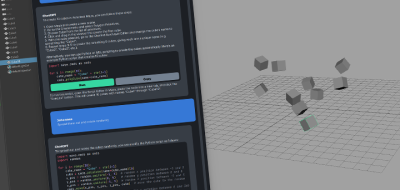Morteza Ahmadi’s new Maya script lets you go back into history and change selections for each modifier.
A new addition to Morteza Ahmadi’s “Unofficial Updates” to Autodesk Maya will allow users to change the selections that originally created modifications. For example, if you select some edges, and then do a bevel operation, the script will let you change the selection. It will apply the same bevel over newly chosen edges.
Seen in Other Apps and Now for Maya.
“This is something I always wanted, and I remember that it was something noticeable to me when I first started using Houdini,” Morteza says. Now you can have the same functionality in Maya too. One thing to note here is that Maya doesn’t make a node for vertex or polygon edit. So if any changes applied directly into components (vertex/face/edges) can’t be modified with this script.
Check out Morteza Ahmadi’s “Unofficial Updates” here.