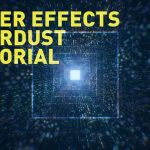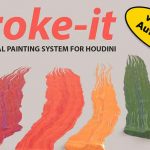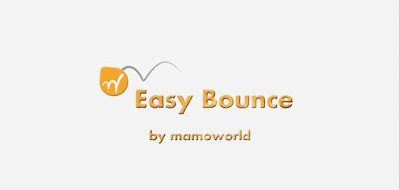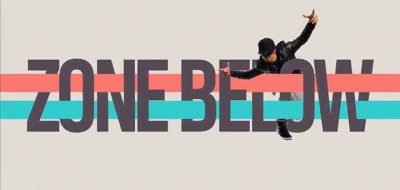MotionDesk’s latest is a tool that lets you have multiple matte layers on one Ae layer.
A new tool for Adobe After Effects allows users to work with multiple mattes in Ae, all on a single layer. With Compound Matte, you can easily merge, subtract, intersect, and exclude mattes in an easy to use interface.
A Full Matte Operator
Now Ae users can work with an infinite number of mattes reasonably in a straightforward interface. You can set multi matte layers to each source layer easily. The tool works on everything, without the need to pre-compose or any other extra work that typically comes with Matte work in Ae.
Get Compound Matte.
The After Effects tool from MotionDesk is available right now at an introductory 20% Off until April 24, 2020. Learn more here.