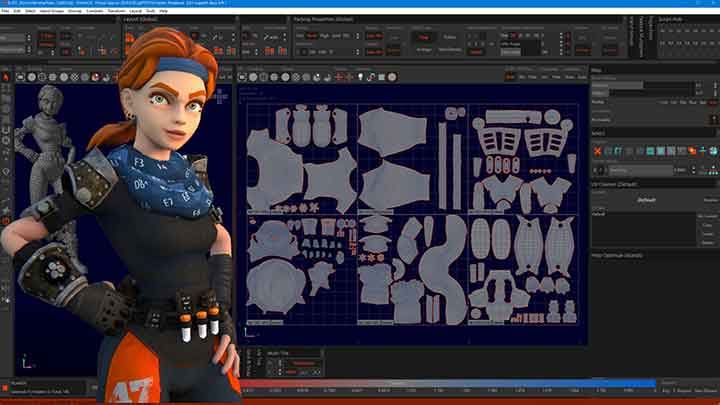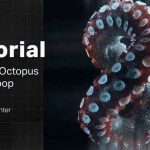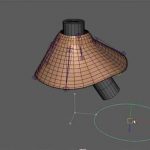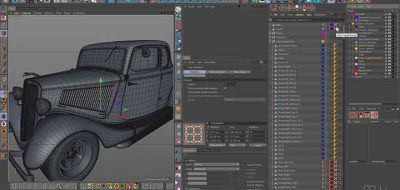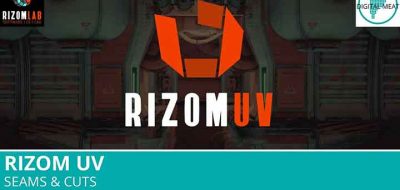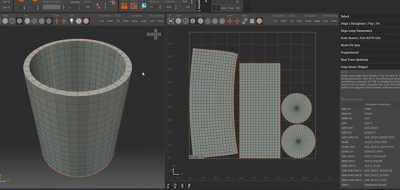The latest release for UV app RizomUV makes UV mapping, even more, a snap.
Rizom-Lab has a new spring release for the company’s UV mapping powerhouse. The latest has algorithm improvements as well as a host of new features that include a complete overhaul to how you work with texel density.
Texel Density Workflow Overhaul.
Now texel density workflows are significantly easier made possible by changes to the UI and how it works in RizomUV. Texel Density is now one, linked setting, as opposed to separate in earlier versions. So Texel Density in the Packing Panel is now linked to the Layout Texel Density by default.
Making UV Mapping even more of a snap, Rizom-Lab introduces the RizomUV Spring 2020 update
Marseille, France, May , 2020
Firm believers in no-pain UV mapping, Rizom-Lab release their first major update of the year for their RizomUV UV-Mapper offerings.
Home of the phrase UV Zen, RizomUV has gained enormous traction as a staple UV Mapping tool for Indie as well as Studio pipelines over the last year. Built on some of the fastest and flattest UV algorithms around, RizomUV is built for fast and easy unwrapping workflows. The new release sports optimizations to its five auto cut and pack algorithms, new alignment tools, a Texel Density workflow overhaul, new and improved selection features, as well as several “quality of life” enhancements such as Edge Selection and FBX-based mesh improvements. Team Rizom has also added three new members to its growing script library: A new script to handle preferences, another to handle multichannel mesh, as well as a new script to make dividing hair- or foliage card stacks easier. The RizomUV user community is also heavily invested in scripting, as shown by the frequent updates and support the creators provide for their C4D, Maya, Houdini, Modo, Max, and Zbrush bridges or LiveLinks.
Always focusing on the quality of unwrapping life for its users, Rémi Arquier, founder and owner of Rizom-Lab, and creator of all things RizomUV states:
“We’ve said it before, but it bears repeating: Quality of life is a top tier feature for us, on par with code. This is why we have implemented new features as well as code- and existing feature overhauls for this release. We’ve implemented new selection features as well as a much-requested Distribute feature-set for those in need of fine-tuned alignment and packing options. We also gave the Texel Density workflow a serious overhaul, and we implemented autosave and error logging options. We’ve also heeded user requests and enabled easier backface selection, as well as improving FBX-geometry based workflows. For those big on automation, we improved the scripting panel and added three new scripts. Other quality of life improvements have also been made, such as additional selection options and Optimise function improvements. “
RizomUV is available on Windows, macOS, and Linux. The spring 2020 release offers the following workflow updates and enhancements in RizomUV VS for general 3D work, and RizomUV RS for CAD:
- New Distribute feature distributes Islands, Edges, and vertices similar to, i.e., Photoshop. That makes it much easier to work with your UV map’s layout as well as straighten “difficult” edges or verts.
- Redesigned Texel Density (TD) Workflow. The TD defined in layout now carries to packing, and picking and setting your TD has been simplified.
- Edge Alignment with Hinges Feature In addition to Horizontal and Vertical constraints, RizomUV now has an option to keep constrained edges aligned when unwrapping or optimizing. Also, it can now create a hinge from a vertex, meaning the alignment will “bend” based on the position of the vertex.
- New Selection Features let you select Elements as you can in, i.e., 3DSMax, as well as the option to select flipped Islands only.
- Autosave feature located in Preferences, RizomUV now lets you autosave your work based on default or personal preferences.
- Edge Selection Enhancements: Edge-constraints can now be added in vertex mode, with the additional benefit of hinged constraints. Also, the Edge Selection Stop featurette stops selecting edges when it meets an already selected edge.
- FBX format improvements:
- Users can now enable partial FBX UV sets as well as delete unused UV sets.
- In addition, the UV Map names are now displayed even if the FBX file is loaded in its default channel index mode.
- Raycast options: The ability to turn raycasting on and off makes it significantly easier to select a back-facing mesh
For more details, please read the “What’s new in Rizom“-page, or the full release notes.
Pricing/Availability
There are currently no plans to increase RizomUV’s price, which has remained static since 2018. Users can buy a variety of licenses: Student licenses have a permanent 70% discount. Indie pricing starts at a monthly 14.95 Euro, as does the annual rent-to-own. Annual licenses are 149 euros. Node-locked and Floating Pro licenses begin at 34.90 Euro. People needing an SDK license will need to contact Rizom-Lab. Each non-SDK license allows RizomUV to be installed on two machines.
About Rizom-Lab
A fast-growing startup, Rémi Arquier started Rizom-lab in 2016 and began releasing RizomUV late 2017. The name Rizom comes from rhizome. A rhizome is an always growing, underground root system. And Rizom-Lab has no intention to.
The company is currently on a quest to create the perfect UV mapping toolset for any pipeline. The team is always looking to improve its already impressive capacity for flattening and packing UVs in seconds, not hours. And they’re always on the lookout to make sure the glue binding modelling and quality texturing is a pleasure, not a pain.
- For more information or review copies, contact cirstyn@rizom-lab.com
- For nitty gritty fine details, please read the developer changelog here
- For Images – please take your pick from the images provided on the images page