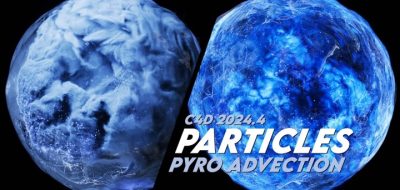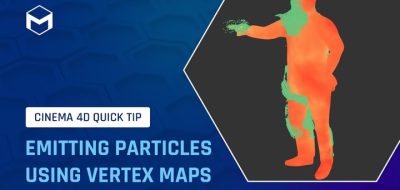The Rusted Pixel covers his 6 step workflow for going from C4D to Zbrush and back again.
When working with more than one DCC, there are a lot of tricks to getting a nice and smooth workflow happening between them all. When it comes to using both Zbrush and Cinema 4D, there can be asynchronous back and forth — But how does all that work?
This new two-part tutorial from the Rusted Pixel has a look at how he handles working with both Zbrush to C4D and back again.
How to Create a Stylized Doughnut With C4D, Zbrush, and Octane.
Paul McMahon (The Rusted Pixel) has a nice approach when moving objects from Zbrush to C4D and back again. “I share my six-stage approach to taking your geometry from C4D to Zbrush.” “We use its powerful sculpting and retopologizing tools to create the dripped icing effect and then export it back to Cinema 4D, where we can continue to animate, light, and shade the final piece.”
About Paul McMahon.
Paul McMahon, aka The Rusted Pixel, is a 3D animator and designer based in Ireland with a strong focus on stylized models. Paul has been using CINEMA 4D for about eight years and recently created the “Ultimate Guide to Stylized Modeling for CINEMA 4D” with Mograph Mentor.