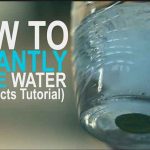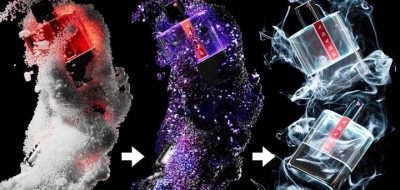Jonas Pilz shows how you can create custom viewport filter configurations.
It’s not uncommon to get rid of things that are deemed visual noise in the viewport. Turning on and off elements in the view is pretty simple, but if you find yourself bouncing back and forth all the time, that amounts to a lot of time. Let’s face it; the viewport lists in any app are a mess of items.
In a new quick tip tutorial, Maxon’s Jonas Pilz shows how you can save out Viewport filter configurations as presets, and use those to flip on and off all kinds of things all at once. You will also learn how to assign Viewport Filter presets in the render settings of the Viewport Renderer.