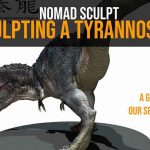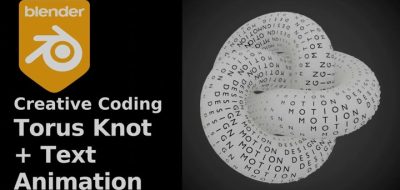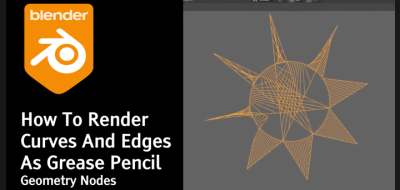Jamie Dunbar shows how displacements maps work within a retopology workflow.
Remember this series from Dragonboots Studios’ Jamie Dunbar, which covered using Blender for retopology work? A new post acts as an extension to the “everything you wanted to know” series, showing how displacement maps fit into the retopology workflow.
Retopology and baking displacement maps is a tricky task. Luckily Blender is very good at it – but there are a few steps you have to get right first. In this tutorial, Dunbar walks through a step-by-step guide to prepare your meshes for reprojection and create a displacement map and render it in Cycles and Eevee.
About Jamie Dunbar
Jamie Dunbar has been running Dragonboots Studios, an animation studio based in Brisbane, Australia, for the past ten years. He has a wealth of experience with character design and has created animated cartoon characters for the Myer’s Christmas display and the Texas Children’s Hospital.
Jamie helps run monthly meetup events for the Digital Labourer’s Federation, an Australian animation and VFX group with over 3,000 members in his spare time.