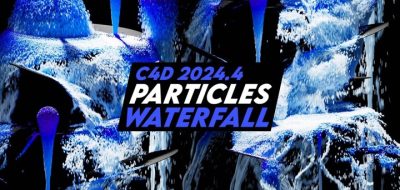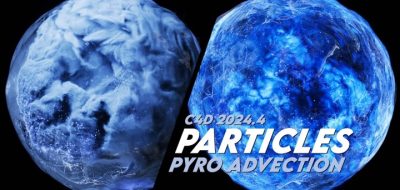Equiloud shows a simple solution for fading out objects in Cinema 4D.
This new tutorial from Uwe Schweer-Lambers shows an easy method you can use when you need to fade objects in and out of the scene in Cinema 4D as an animation. The technique relies on the Display tag to control the visibility of things on a per-object level.
You might think that it’s simple enough to animate some of the material over time, but that isn’t the best solution depending on your scene. The Display tag lets you type in a value and allows you to set a key for that value over time.