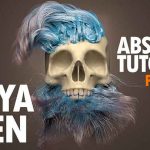Dimitris Katsafouros shows a tip for creating 3D type within Shapr3D.
Shapr3D is incredible software for the iPad Pro that offers 3D artists a unique modeling experience using the pencil and touch input. Since Shapr3D uses the Siemens Parasolid engine, the same one found in SOLIDWORKS, it’s clear that the intent is CAD-based design. Still, Shapr is easy and flexible enough as a supplemental modeling tool for anyone.
Some things are missing for artists and designers, though, and one of those is an easy to create 3D type. Check out this new tutorial from Dimitris Katsafouros that shows a quick way to work with 3D type in Shapr3D.
“Unfortunately, you cannot just stay on mobile – it requires Adobe Illustrator for the desktop – but other than that, this tip does the trick!”