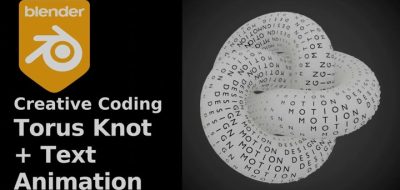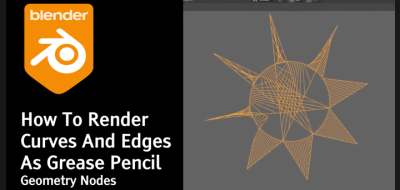Lewis Animation covers all the techniques to create glass imperfections with Blender to create more realistic Glass Renders.
Glass can look incredibly realistic in renders, but the key is the imperfections and those types of worn and used details. This new tutorial by Lewis Animation is one that you can use as a complete guide to creating glass imperfections using Blender.
“Create a glass material with layers of dirt, scratches, fingerprints, mold, and any imperfections you want! Then adjust shadows and caustics to make cinematic renders in cycles!”
Lewis shows everything you need to texture glass with natural imperfections, from subtle scratches and fingerprints to heavy dirt buildup.
It shows how to set up details in a transparent layer-based node setup, letting you add and rearrange as many imperfections as possible.
More on Making Glass in Blender.
You may also want to check out another Advanced Glass Shader tutorial by the Creative Shrimp Gleb Alexandrov. The glass shader has dispersion and caustics, along with some other tricks. “Simulating a glass shader with dispersion, caustics, and other wizardry in Cycles can be tedious, due to the architecture of path-tracing engines,” Gleb says. “In this Blender tutorial, we’ll explore some cool workarounds!”