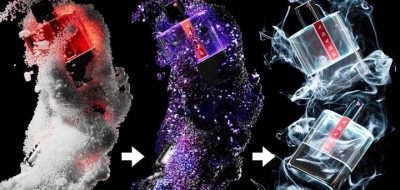Jonas Pilz shows how to transform multiple objects based on another’s axis in Cinema 4D.
This new quick tip from Maxon Training Team’s Jonas Pilz (@jonaspilz3d) shows how you can transform many objects based on another object’s axis. There are times when you would like to move a lot of shapes but don’t want the pivot to be in the center of the selection.
This tutorial shows how to instantly transform multiple objects based on one object’s axis in Cinema 4D.
On the same topic, A previous tutorial, Winter, showed how to use any reference in the scene as a pivot base. That technique is handy when selecting the pivot to move or rotate multiple objects.