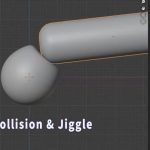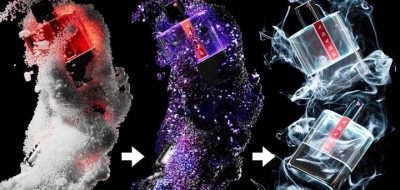Mikhail Sedov uses Deformers and Effectors to create a point-based particle dynamics system in Cinema 4D.
Check out this tutorial from Mikhail Sedov, which shows how to create a point-based particle dynamics effect in Cienma 4D using the Mograph module. Sedov posts part of his patreon tutorial covering point-based particle effects with native c4d dynamics.
Here are the steps Mikhail walks us through:
- Create a Point Cloud object and a Plane object.
- Add a Field Force object to the scene and change its size and strength.
- Create a Circle object and change its radius.
- Place the Circle object inside a Cloner object and change the Cloner’s mode to Linear.
- Apply a Time Effector to the Cloner object and change its scale.
- Create another Cloner object and use the Grid object as its source.
- Change the Cloner object’s mode to Object and place a Sphere object inside.
- Add a Deformer object to the scene and change its speed and strength.
- Change the particles’ view part type to Off and add a Color effector.
- Create a Line object and use it as a field for the Color effector.
In a slightly related tutorial, Mikhail Sedov showed how to make a particle distribution effect using Scene Nodes. Visit that tutorial here.